
This tutorial was written on 18th June 2009
Any simularity to another tutorial is purely coincidental
I am using PTU scrapkit by Captivated Visions kit is called We are Family (tagger size) which can be Purchased HERE
Tubes of choice i am using Suzanne Woolcott under license number AMIJABE you can purchase there tubes from her website
Mask 84 by Weescottlass HERE, Thank you for sharing
Font of choice
Let's Get Started
Open your supplies and minimise
Open a new raster layer 700 x 700 and floodfill with white
Open a paper of choice copy and paste as a new layer place above the white background layer, then layers new mask from image find your mask in the dropdown section source luminance checked invert data unchecked and apply delete mask layer and merge group
Open Grasshill copy and paste as a new layer resize by 80% place on the right hand side duplicate and place over the first one making it slightly longer grab your eraser tool and erase the line down the middle of the hill joining them Add a dropshadow 1,1,30,3,Black
Next Open Ourhouse copy and paste as a new layer,resize by 40% position above hill on the top right hand side Add a dropshadow 1,1,30,3,Black
Open Vine copy and paste as a new layer resize by 20% position on the right hand side of our house Add a dropshadow 1,1,30,3,Black
Open Family tree copy and paste as a new layer resize by 40% then position beside the house on left hand side duplicate and position near bottom of grasshill Add a dropshadow 1,1,30,3,Black
Open Tube copy and paste as a new layer resize by 80% then position on the grasshill on the left hand side Add a dropshadow 1,1,30,3,Black
Open Wordart1 copy and paste as a new layer resize by 50% then position on the top left of the canvas Add a dropshadow 1,1,30,3,Black
Open Cloud copy and paste as a new layer resize by 50% then place on the right hand side of the wordart duplicate and position near the house chimney Add a dropshadow 1,1,30,3,Black
Open Butterflygreen copy and paste as a new layer resize by 20% then place under the wordart on the left hand side duplicate image mirror position between the clouds on the right hand side Add a dropshadow 2,2,50,5,Black
Open Familypaperchain copy and paste as a new layer resize by 25% then duplicate twice place infront of the grasshill to make a fence Add a dropshadow 2,2,50,5,Black
Add your copyright information and your name
crop your tag
resize by 80%
save your file as a png file
you are finished
I hope you enjoyed this tutorial,


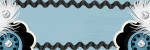
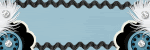






No comments:
Post a Comment