
This tutorial was written on 23rd June 2009
Let's Get Started
Open your supplies and minimise
Open a new raster layer 700 x 700 and floodfill with white
Open Frame Old copy and paste as a new layer Add a dropshadow 1,1,30,3,Black
Open Pentagon copy and paste as a new layer position inside the frame Add a dropshadow 1,1,30,3,Black
Open Swirl design copy and paste as a new layer resize by 50% then position below the frame on the top right hand side duplicate then image flip image mirror position bottom left hand side of frame Add a dropshadow 1,1,30,3,Black
Open Star copy and paste as a new layer resize by 50% then again by 20% position on the top right hand side of the swirl design duplicate and position again then merge down both duplicate and position bottom left hand side of the bottom swirl design Add a dropshadow 1,1,30,3,Black
Open Glitter spray copy and paste as a new layer position on the top left hand side below the frame duplicate then image mirror image flip position bottom right hand side of frame Add a dropshadow 1,1,30,3,Black
Open Moonhalfcluster copy and paste as a new layer resize by 40% then place on the top left hand side of the frame Add a dropshadow 1,1,30,3,Black
Open Tube of choice copy and paste as a new layer resize by 90% then place below the frame Add a dropshadow 1,1,30,3,Black
Open staple copy and paste as a new layer resize by 50% position at the top of the frame Add a dropshadow 1,1,30,3,Black
Add your copyright information and your name crop your tag resize by 80%
Onto pentagon layer duplicate image free rotate 20 degrees rightduplicate again image free rotate 20 degrees right do the same until you have a total of 4 layers
close off the top 3 layers leave the first layer open
THEN EDIT SELECT ALL ,ANIMATION FRAME PROPERTIES AND CHANGE TO 15
SAVE FILE AS GIF
Thanks for doing this tutorial
Any simularity to another tutorial is purely coincidental
I am using PTU scrapkit by Gothic Inspirations kit is called Dark of the night (tagger size) which can be Purchased HERE
Tubes of choice i am using Deacon Black under license number CI0035LM you can purchase there tubes from CILM
Let's Get Started
Open your supplies and minimise
Open a new raster layer 700 x 700 and floodfill with white
Open Frame Old copy and paste as a new layer Add a dropshadow 1,1,30,3,Black
Next Open Matt 3 copy and paste as a new layer,resize by 110% position below the frame layer Add a dropshadow 1,1,30,3,Black
Open Pentagon copy and paste as a new layer position inside the frame Add a dropshadow 1,1,30,3,Black
Open Swirl design copy and paste as a new layer resize by 50% then position below the frame on the top right hand side duplicate then image flip image mirror position bottom left hand side of frame Add a dropshadow 1,1,30,3,Black
Open Star copy and paste as a new layer resize by 50% then again by 20% position on the top right hand side of the swirl design duplicate and position again then merge down both duplicate and position bottom left hand side of the bottom swirl design Add a dropshadow 1,1,30,3,Black
Open Glitter spray copy and paste as a new layer position on the top left hand side below the frame duplicate then image mirror image flip position bottom right hand side of frame Add a dropshadow 1,1,30,3,Black
Open Moonhalfcluster copy and paste as a new layer resize by 40% then place on the top left hand side of the frame Add a dropshadow 1,1,30,3,Black
Open Tube of choice copy and paste as a new layer resize by 90% then place below the frame Add a dropshadow 1,1,30,3,Black
Open staple copy and paste as a new layer resize by 50% position at the top of the frame Add a dropshadow 1,1,30,3,Black
Add your copyright information and your name crop your tag resize by 80%
***ANIMATION if desired***
Onto pentagon layer duplicate image free rotate 20 degrees rightduplicate again image free rotate 20 degrees right do the same until you have a total of 4 layers
close off the top 3 layers leave the first layer open
EDIT>COPY MERGED
into Animation shop
PASTE AS A NEW ANIMATION
back to psp
close off first layer open second layer
EDIT>COPY MERGED
into Animation shop
PASTE AFTER CURRENT FRAME
into Animation shop
PASTE AS A NEW ANIMATION
back to psp
close off first layer open second layer
EDIT>COPY MERGED
into Animation shop
PASTE AFTER CURRENT FRAME
back to psp
close off second layer open third layer
EDIT>COPY MERGED
into Animation shop
PASTE AFTER CURRENT FRAME
close off second layer open third layer
EDIT>COPY MERGED
into Animation shop
PASTE AFTER CURRENT FRAME
back to psp
close off third layer open fourth layer
EDIT>COPY MERGED
into Animation shop
PASTE AFTER CURRENT FRAME
close off third layer open fourth layer
EDIT>COPY MERGED
into Animation shop
PASTE AFTER CURRENT FRAME
THEN EDIT SELECT ALL ,ANIMATION FRAME PROPERTIES AND CHANGE TO 15
SAVE FILE AS GIF
Thanks for doing this tutorial


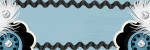
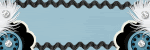






No comments:
Post a Comment