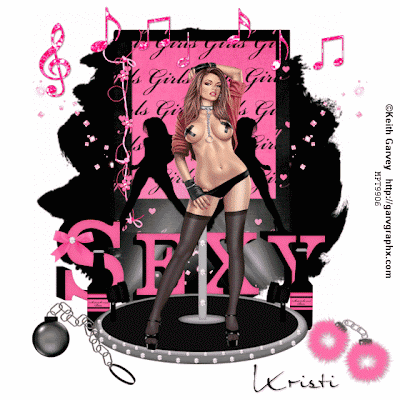
This Tutorial was written on 15th June 2009
Any Simularity to any other Tutorial is purely coincidental
SUPPLIES NEEDED
1 tube of choice I am using Keith Garvey under license number MPT9906 You can purchase there tubes from MPT
Scrap- kit by Kristi of The Scrappin Divaz, kit is called Bachelor Party(Taggers size) and can be purchased HERE.
Font of Choice
Mask of choice.
Animation shop (optional)
LETS GET STARTED
Open your supplies and minimise
Open new raster layer 700 x 700 pixels Floodfill with white send to bottom,
Open a paper of choice copy and paste as a new layer place above the white background layer, then layers new mask from image find your mask in the dropdown section source luminance checked invert data unchecked and apply delete mask layer and merge group
Open Polaroid copy and paste as a new layer resize by 80% select all select float select defloat select invert copy and paste a paper of choice above the polaroid hit delete select none delete original Add a drop shadow 2, 2, 50, 5, Black
Open paper of choice copy and paste below polaroid grab your magic wand select inside the polaroid select modify by 5 select invert onto paper layer hit delete select none Add a dropshadow 2,2,50,5,Black
Open Sparkles copy and paste as a new Layer resize by 50% position above the mask layer duplicate and mirror Add a drop shadow 2, 2, 50, 5, Black,
Open Music notes copy and paste as a new layer then position above the frame layer Add a drop shadow 2, 2, 50, 5, Black,
Next open String copy and paste as a new layer resize by 60% place on the left hand side of the frame Add a dropshadow 2,2,50,5,Black
Open wordart sexy copy and paste as a new Layer resize by 50% then position below the frame Add a dropshadow 2,2,50,5 Black
Open Pole copy and paste as a new layer resize by 80% position in front of the wordart Add a drop shadow 2, 2, 50 ,5, Black,
Open Tube of choice copy and paste as a new layer resize by 80% position above the Pole Add a drop shadow 2, 2, 50, 5, Black
Open Beer copy and paste as a new layer resize by 70% then again by 70% position on right hand side behind the pole duplicate and mirror Add a dropshadow 2,2,50,5,Black
Open Ball and chain copy and paste as a new layer resize by 70% place on the left hand side Add a dropshadow 2,2,50,5,Black
Open Furrycuffs copy and paste as a new layer resize by 60% then again by 80% image mirror position on the right hand side Add a dropshadow 2,2,50,5,Black
Open Girl copy and paste as a new layer resize by 60% position on the left side of the polaroid just above the wordart duplicate and mirror Add a dropshadow 2,2,50,5,Black
Open light copy and paste as a new layer position on the left side behind the pole camera light duplicate and mirror Add a dropshadow 2,2,50,5,Black
Add your copyright and name and resize by 80%
******Animation******
If you want to animate follow steps below
rename girl layers both girl1 then duplicate both and rename girl2 position both girl2 opposite to girl1 so they are facing the other way lol
close off both girl2 for now
onto lights layer close off right hand side light you should have left hand light and girls1 open edit copy merged paste as new animation in animation shop
back to psp close off girls 1 and left hand light open girls 2 and right hand lightedit copy merged into animation and paste after current layer
close off girls 2 open girls1 and open both lights layer edit copy merged into animation paste after current layer edit select all animation reverse frames,animation frame properties set to 25run your animation and make sure your happy save animation


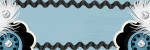
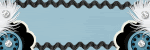






No comments:
Post a Comment