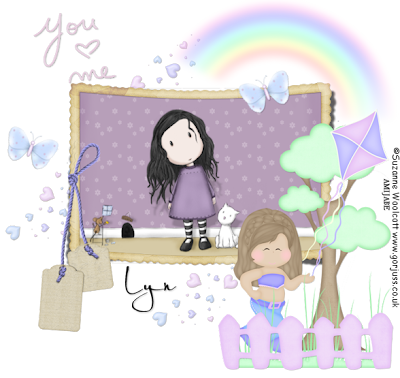
This Tutorial was written on 15th June 2009
Any Simularity to any other Tutorial is purely coincidental
SUPPLIES NEEDED
1/2 tubes of choice .I am using Suzanne Woolcott under license number AMIJABE you can purchase her tubes from her website.
Scrap- kit by Lynn of Scrappin Divaz, kit is called Bouquet of friends(Taggers size) and can be purchased HERE.
Font of Choice.
LETS GET STARTED
Open your supplies and minimise
Open new raster layer 700 x 700 pixels Floodfill with white send to bottom,
Open Framewshadow copy and paste as a new layer resize by
Open Tube copy and paste as a new layer below the frame resize by 90% grab your magic wand onto the frame layer select inside the frame select defloat select modify by 5 then select invert onto the tube hit delete select none Add a drop shadow 2, 2, 50, 5, Black
Open Rainbow copy and paste as a new layer above the frame layer image mirror resize by 50% Add a drop shadow 2, 2, 50, 5, Black,
Next open Tree copy and paste as a new layer above the frame on the right hand side resize by 50% Add a dropshadow 2,2,50,5,Black
Open Girl copy and paste as a new Layer resize by 50% position next to the tree Add a dropshadow 2,2,50,5,Black
Open Fence copy and paste as a new layer resize by 40% position infront of the tree Add a dropshadow 2,2,50,5,Black
Open Grass copy and paste as a new layer resize by 70% then again by 40% position below the duplicate and place next to grass Add a drop shadow 2, 2, 50 ,5, Black,
Open Kite copy and paste as a new layer resize by 40% position on the right hand side by the girl Add a dropshadow 2,2,50,5,Black
Open Heartclusters copy and paste as a new layer below the Frame layer near the top left duplicate and position this bottom right side see my tag for reference Add a dropshadow 2,2,50,5,Black
Open Stringtags copy and paste as a new layer resize by 40% place above the frame layer on the left hand side Add a dropshadow 2,2,50,5,Black
Open wordart copy and paste as a new layer resize by 20% psoition top left of frame Add a dropshadow 2,2,50,5,Black
Open Pearlbutterfly copy and paste as a new layer resize by 70% then againb by 20% image free rotate by 20 degrees right position on the frame duplicate mirror and psoition on left hand side of frame Add a dropshadow 2,2,50,5,Black
add any copyright and your name,
Layers Merge Flatten,
crop your tag and resize by 90%
Save as Png.
add any copyright and your name,
Layers Merge Flatten,
crop your tag and resize by 90%
Save as Png.


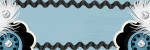
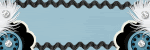






No comments:
Post a Comment