
This Tutorial was written on 19th May2009
Any Simularity to any other Tutorial is purely coincidental
SUPPLIES NEEDED
1 tube of choice I am using Suzanne Woolcott under License AMIJABEwhich can be purchased from her website.
Scrap- kit by Kristi of The Scrappin Divaz, kit is called Back yard garden (Taggers size) and can be purchased HERE
Font of Choice.
LETS GET STARTED
Open your supplies and minimise
Open new raster layer 700 x 700 pixels Floodfill with white send to bottom,
Open Mat2 copy and paste as a new layer resize by 60% then again by 20% place above white background lower opacity to around 30
Open Rainbow copy and paste as a new layer above the mask layer resize by 90% then again by 20% position near the top of the layer side
Add a drop shadow 2, 2, 50, 5, Black
Open Bush copy and paste as a new layer resize by 20% position near bottom of canvas duplicate and position at the side see my tag for reference
Add a drop shadow 2, 2, 50, 5, Black,
Next open the mushroom house copy and paste as a new layer resize by 80% then again by 20% place on the right side on the bush
Add a dropshadow 2,2,50,5,Black
Open Tree copy and paste as a new Layer resize by 60% position on the left hand side on the bush
Add a drop shadow 2, 2, 50, 5, Black,
Open Fence copy and paste as a new Layer resize by 20% position in front of the tree on the left hand side
Add a dropshadow 2,2,50,5 Black
Open window planter copy and paste as a new layer resize by 50% then again by 20% position in front of the fence on the left side
Add a drop shadow 2, 2, 50 ,5, Black,
Open Tulip copy and paste as a new layer resize by 60% then again by 10% place below the window planter layer and position inside the planter duplicate twice or choose another colour and place by each other
Add a dropshadow 2,2,50,5,Black
Open Fork copy and paste as a new layer resize by 10% then place next to the window planter on the fence on the left hand side
Add a dropshadow 2,2,50,5,Black
Open Balloon copy and paste as a new layer resize by 10% place in the middle of the rainbow Add a dropshadow 2,2,50,5,Black
Open Bunny copy and paste as a new layer resize by 70% then again by 30% place below the balloon duplicate and position above the balloon grab your eraser tool erase parts over the balloon so the bunny's inside the balloon
Add a dropshadow 2,2,50,5,Black
Open Butterfly copy and paste as a new layer resize by 10% place on the left hand side duplicate position on the right and lower opacity to around 30 on one
Add a dropshadow 2,2,50,5,Black
Open Gardener copy and paste as a new layer resize by 20% place in front of the fence
Add a dropshadow 2,2,50,5,Black
Open Tube copy and paste as a new layer resize by 60% place in front of the mushroom house Add a dropshadow 2,2,50,5,Black
add any copyright and your name
Layers Merge Flatten,
crop your tag and resize by 90%
Save as Png.


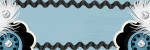
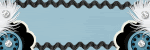






This is such a darling stat. Thats for sharing the tut
ReplyDelete