
This Tutorial was written on 7th May 2009
Any Simularity to any other Tutorial is purely coincidental
SUPPLIES NEEDED
1 tube of choice I am using Elias Chatzdouis under License MPT9906which can be purchased from MPT.
Scrap- kit by Nicole of Simply Iresistible Designz, kit is called Carlisle Cullen (Taggers size) and can be purchased HERE.
Mask of choice.
Font of Choice.
LETS GET STARTED
Open your supplies and minimise
Open New Raster layer size 750 x 750 pixels floodfill with white send to bottom
Open a paper of Choice copy and paste as a new Layer,Layer New Mask Layer, from image find your mask in the dropdown section and apply making sure invert mask data is unchecked,onto mask layer hit delete and merge group
Open Frame 3 copy and paste as a new layer resize by 70% then position above the mask layer, Add a dropshadow 2,2,50,5,Black,
Open a paper of choice copy and paste as a new layer onto frame layer grab your magic wand select inside the frame select modify by 15 then invert onto paper layer hit delete select none Add a dropshadow,2,2,50,5, Black,
Open Tube copy and paste as a new layer resize by 90% then position over the frame duplicate and position duplicate below the frame grab your eraser tool onto top tube and erase any parts showing outside frame you don't want and same on bottom tube
Add a drop shadow 2, 2, 50, 5, Black,
Open Book copy and paste as a new layer resize by 60% then again by 40% position bottom right of the frame image free rotate by 10 degrees,
Add a drop shadow 2, 2, 50, 5, Black,
Duplicate one of the tubes and resize by 60% then onto the book grab your freehand tool point to point add shift and draw a square around the empty right hand side of the book onto the tube position over the selected layer select invert and hit delete select none
Add a dropshadow 2,2,50,5,Black,
Lower the opacity to the tube to around 60
Open pen copy and paste as a new layer resize by 40% position in front of the book layer Add a dropshadow 2,2,50,5,Black,
Open Clip copy and paste as a new layer resize by 40% position over the top of the book Add a dropshadow 2,2,50,5,Black
Open Brad copy and paste as a new layer resize by 50% position on the left hand side middle of the frame duplicate then mirror
Add a dropshadow 2,2,50,5,Black,
Open wordart copy and paste as a new layer resize by 60% postiion by the book layer
Add a dropshadow 2,2,50,5,Black,
add any copyright and your name,
Layers Merge Flatten,
crop your tag and resize by 90%
Save as Png.


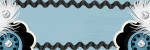
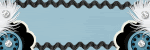






No comments:
Post a Comment