
This tutorial was written on 5th April 2009Any simularity to another tutorial is purely coincidental
I am using FTU scrapkit by Monica of simplysensationalscraps kit is called silver shaddow (tagger size) which can be downloaded HERE
Tubes of choice i am using Keith Garvey under lisence number MPT9906 which can be purchased from MPT
Font of choice
Let's Get Started
Open your supplies and minimise
Open a new Layer 700 x 700 floodfill with white
Open up Frame 6 copy and paste as a new layer Open a Tube of choice copy and paste as a new layer place below the frame layer position as desired grab your erase tool and erase any parts overhanging over the frame then adjust hue saturation colourize hue 0 saturation 0 your tube should now be grey.
Open a paper of choice copy and paste as a new layer place above the white background layer so your layer pallette should be from bottom upwards white background,paper layer, Tube and frame layer,back to the paper layer grad your eraser tool and erase any parts outside the frame layer Add a dropshadow to the frame layer and the tube layer 1,1,30,3,Black
Merge down the tube layer,paper layer and Frame layer duplicate and on the original adjust blur, gaussian blur with settings at 20.00 then add noise 30 gaussian, monochrome checked
open Binder of choice copy and paste as a new layer resize by 50% then image free rotate 90% right place over the frame layer on the right side add a dropshadow 1,1,30,3,Black
Open Blossom of choice copy and paste as a new layer resize by 70% then duplicate image mirror place both together and merge down place on the bottom left of the frame layer Add a dropshadow 1,1,30,3,Black
Open Fan of choice copy and paste as a new layer resize by 60% place above the Blossom layer on the left side image free roatae by 20% left add a dropshadow Open Doodle of choice copy and paste as a new layer place above the duplicated gaussian layer on the right side of the frame duplicate and flip position on the left side of the frame add a dropshadow
Open butterfly of choice copy and paste as a new layer resize by 30% place on one of the frame layers duplicate and mirror add a dropshadow
Add your copyright information and your name
crop your tag resize by 80%
save your file as a png file and you are finished
I hope you enjoyed this tutorial,


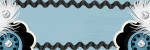
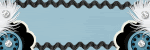






No comments:
Post a Comment