This Tutorial was written on 21st April 2009
Any Simularity to any other Tutorial is purely coincidental
SUPPLIES NEEDED
1 tube of choice I am using Keith Garvey under License MPT9906 which can be purchased from MPT.
Scrap- kit by Pink Princess designs, kit is called All Glammed Up (Taggers size) and can be purchased HERE.
Thank you For Sharing
Mask of choice
Font of Choice.
LETS GET STARTED
Open your supplies and minimise
Open Template 202 shift D and close original delete info layer then Image canvas size 700 x 700 pixels lock aspect ratio unchecked, Layer New Raster Layer floodfill with white send to bottom,Delete Background Layer
Open a paper of Choice copy and paste as a new Layer,Layer New Mask Layer, from image find your mask in the dropdown section and apply making sure invert mask data is unchecked,onto mask layer hit delete and merge group lower the opacity to around 80 add/remove noise 40 uniform monochrome checked
Onto rectangle 1 select all,select float, defloat layer new raster layer floodfill with a colour to compliment your tube select none delete original rectangle 1,Add a drop shadow 2, 2, 50, 5, Black
OnTO Merged Layer Selection all, select float, select defloat,layer new raster layer floodfill the wording with a colour of choice select none Add a drop shadow 2, 2, 50, 5, Black, delete Original Layer,Add a drop shadow 2, 2, 50, 5, Black,
Open Bracket copy and paste as a new Layer resize by 60% then again by 50% position above the mask layer Add a drop shadow 2, 2, 50, 5, Black,
Open Sparkles copy and paste as a new layer resize by 50% then again by 30% position above the bracket layer on the left side duplicate and mirror Add a drop shadow 2, 2, 50 ,5, Black,
Open cellphone copy and paste as a new layer resize by 30% then again by 30%place on the left hand side Add a dropshadow
Open lipstick copy and paste as a new layer resize by 70% then again by 30% place on theleft side by the cellphone Add a dropshadow 2,2,50,5,Black
Open Shoe copy and paste as a new layer resize by 50% then again by 30% place on the right hand side Add a dropshadow 2,2,50,5,Black
Open cosmo copy and paste as a new layer resize by 40% then again by 30% place on the right hand saide Add a dropshadow 2,2,50,5,Black
Open Tube copy and paste as a new Layer resize by 80% position on top layeradd a dropshadow 2,2,50,5 Black
add any copyright and your name
,Layers Merge Flatten
,crop your tag and resize by 90%
Save as Png.



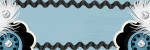
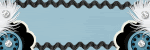






No comments:
Post a Comment