This Tutorial was written on 21st April 2009
Any Simularity to any other Tutorial is purely coincidental
SUPPLIES NEEDED
1 tube of choice I am using Pinuptoons under License CI0035LM which can be purchased from CILM.
Scrap- kit by Kristi of The Scrappin Divaz, kit is called Imagination Station (Taggers size) and can be purchased HERE.
Mask of choice
Font of Choice.
LETS GET STARTED
Open your supplies and minimise
Open new raster layer 700 x 700 pixels Floodfill with white send to bottom,
Open a paper of Choice copy and paste as a new Layer,Layer New Mask Layer, from image find your mask in the dropdown section and apply making sure invert mask data is unchecked,onto mask layer hit delete and merge group
Open Rainbow copy and paste as a new layer above the mask layer resize by 70% then again by 20% position near the top of the layer on the right side Add a drop shadow 2, 2, 50, 5, Black
Open Plane of choice copy and paste as a new layer resize by 50% then again by 20% image mirror position above the rainbow Add a drop shadow 2, 2, 50, 5, Black,
Next open the Hill copy and paste as a new layer resize by 50% then again by 30% place on the right side near the bottom duplicate and mirror grab your eraser tool and erase the tree the stump will still be there but thats ok as we will hide it with our tube place the duplicate layer below the original so you have 2 hills see my tag for reference Add a dropshadow 2,2,50,5,Black
Open Town Hall copy and paste as a new Layer resize by 30% position behind the hill layers Add a drop shadow 2, 2, 50, 5, Black,
Open Tube copy and paste as a new Layer resize by 80% position on top of the Hill on the left side be sure to hide the little stump with the tube or if you are using same tube as me the easel will hide it Add a dropshadow 2,2,50,5 Black
Open Train copy and paste as a new layer resize by 40% then again by 30% position above the tube layer on the left side Add a drop shadow 2, 2, 50 ,5, Black,
Open girl 2 copy and paste as a new layer resize by 20% place her behind the train as though she's in one of the carts lol Add a dropshadow 2,2,50,5,Black
Open Car copy and paste as a new layer resize by 50% then again by 20% place over the Hill on the right hand side Add a dropshadow 2,2,50,5,Black
Open girl1 copy and paste as a new layer resize by 20% place her behind the car Add a dropshadow 2,2,50,5,Black
I used the easel with my tube but if you use a different tube there is an easel in the kit i added some words to the easel and a few splats That's all
add any copyright and your name
Layers Merge Flatten,
crop your tag and resize by 90%
Save as Png.



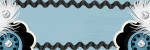
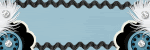






No comments:
Post a Comment