
This tutorial was written on 1st April 2009Any simularity to another tutorial is purely coincidental
I am using PTU scrapkit by Babycakes kit is called pink passion (tagger size)
which can be purchased HERE
Tubes of choice i am using a close up image of Jennifer Janesko under lisence number CI0035LM which can be purchased from CILM
Font of choice
Let's Get Started
Open your supplies and minimise
Open a new Layer 700 x 700 floodfill with white
Open up Triple Frame copy and paste as a new layer resize by 70% Open a Tube of choice copy and paste as a new layer resize by 80% place below the frame layer in the middle frame position as desired grab your erase tool and erase any parts overhanging over the frame. Open another tube copy and paste as a new layer ressize by 80% position to the top left frame again below frame layer and erase any parts overhanging duplicate mirror place bottom right and erase any bits showing
Add a dropshadow to the frame layer and the tube layers 1,1,30,3,Black
open Doodle 2 copy and paste as a new layer resize by 80% then again by 70% place above the white background layer and below the tubes position as desired or like my tag just showing above the right side of frame erase any parts showing at the bottom you don't want the duplicate and mirror then flip place on the bottom left of the frame erase any parts showing over the top right of frame
add a dropshadow 1,1,30,3,Black
Open Bc wings copy and paste as a new layer resize by 80% then again by 40% place at the top right of the tag duplicate and resize by 50% duplicate again and position both around your tag Add a dropshadow 1,1,30,3,Black
Open word art copy and paste as a new layer resize by 60% place below the frame layer on the left side add a dropshadow Open Rose Jewel copy and paste as a new layer resize by 50% image free rotate by 20 degrees left place by the word art add a dropshadow
Open Brad 2 copy and paste as a new layer resize by 25% place on one of the frame corners duplicate and place on a different one add a dropshadow
Add your copyright information and your name
crop your tag resize by 80%
save your file as a png file and you are finished
I hope you enjoyed this tutorial,


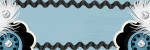
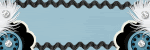






No comments:
Post a Comment