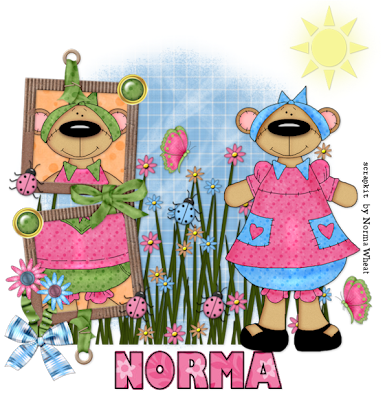
This tutorial was written on 7th April 2009
Any simularity to another tutorial is purely coincidental
I am using PTU scrapkit by Norma of SWheat Creations kit is called Summer Dreams (tagger size) which can be Purchased HERE
Tubes of choice i am using Bears from the Kit
Mask 119 by Weescotlass which can be downloaded HERE Thank you for sharing
Font of choice
Let's Get Started
Open your supplies and minimise
Open a new Layer 700 x 700 floodfill with white
Open a paper of choice copy and paste as a new layer place above the white background layer, then layers from mask then image then in the dropdown section find your mask source luminance checked invert mask data unchecked and apply delete the mask layer and merge mask layer
Open GrassnFlowers copy and paste as a new layer resize by 90% then again by 80% position bottom of stems to bottom of mask layer Add a dropshadow 1,1,30,3,Black
Open up a Frame of choice copy and paste as a new layer,resize by 80% then again by 80% position to the left side above the grass layer
Next Open a paper of choice copy and paste as a new layer onto the frame layer selection inside the frame holding down shift key to select both then selection modify by 4, selection invert back to paper layer hit delete select none
Open a Tube of choice copy and paste as a new layer place below the frame layer position as desired onto the frame layer selection inside the frame holding down shift key to select both then selection modify by 4, selection invert back to Tube layer hit delete select none
Add a dropshadow to the frame layer and the tube layer 1,1,30,3,Black
Merge down the tube layer,paper layer and Frame layer
Open a tag of choice copy and paste as a new layer resize by 60% position on the right side add a dropshadow 1,1,30,3,Black
Open a flower of choice copy and paste as a new layer resize by 30% then place on the left side near bottom of the frame layer see me tag for reference Add a dropshadow 1,1,30,3,Black
Open a Brad of choice copy and paste as a new layer resize by 30% place above the frame layer on the top corner of the top frame duplicate and place on the top corner of the bottom part of frame like my tag add a dropshadow Open a Butterfly of choice copy and paste as a new layer resize by 20% place as desired duplicate and positon second as desired add a dropshadow
Open a Ladybird of choice copy and paste as a new layer resize by 30% duplicate position both on the frame corners duplicate a few times and place inbetween the grass i did image free rotate by 20 right on mine to give the effect walking on the grass lol add a dropshadow
Next for the sun i used my preset shape and found a sun in my shapes folder drew the sun and floodfilled with yellow i duplicated and on bottom layer added a gaussian blur setting 17
Add your copyright information and your name
crop your tag resize by 80%
save your file as a png file and you are finished
I hope you enjoyed this tutorial,
I hope you enjoyed this tutorial,


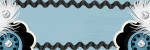
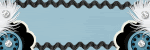






No comments:
Post a Comment