
Spring Love
This tutorial was written by me on 22nd February 2009.
Any similarity to any other tutorial is purely coincidental
SUPPLIES NEEDED
1 tube of choice I am using Jennifer Janesko under License CI0035LM which can be purchased from CILM
Font of Choice
Scrap- kit by ChaDesigns kit is called Silly Flowers and can be Purchased HERE.
Mask is by Weescotlass creations mask 119 HERE Thank you For Sharing
LETS GET STARTED
Open your supplies and minimise
Open New Raster Layer 750 x 750 floodfill with white send to bottom,
Open Paper of choice copy and paste as a new Layer,Layers new mask from image find Mask 119 in dropdown section source luminance checked invert mask data unchecked delete mask layer merge group,
Add a Drop shadow 2, 2, 30, 5, Black,
Open Frame 4 copy and paste as a new Layer resize by 70% then 70% again duplicate then mirror position beside each other Open Flower 27 copy and paste as a new layer resize by 70% twice place over the middle of both Frame layers Open Flower 19 copy and paste as a new layer resize by 70% place below flower 27 layer and position so the stems are hidden above the middle of the flower 27 see my tag for reference merge down frames,flower19 and 27
Grab your magic wand Select in the frames hold down the shift key and select in both sides selection modify by 10 select invert copy and paste a paper of choice hit delete select none copy and paste tube of choice resize by 80% duplicate and mirror place them under the frame layer and above the paper layer back onto frame layer Grab your magic wand hold down the shift key select inside both frames select invert back to tube layer hit delete then the other tube hit delete select none,
Add a Drop shadow 2, 2, 30, 5, Black,
to both Tube Layers and Frame Layer
Open Doodle Branch copy and paste as a new layer above the Mask layer resize by 90% then by 60% image free rotate 90 degrees Left position near the bottom of the frame duplicate and place near the top of the frame or as desired
Add a Drop shadow
Open Flower 19 copy and paste as a new layer above the doodle branch and under the frame layer resize by 70% and place near the top of the Frame duplicate and mirror i duplicated them both again and added a Gaussian blur then added noise for a different effect
Add a Drop shadow
Open Littlebirds copy and paste as a new layer resize by 30% place above Frame layer on the left side then duplicate and mirror position on the right hand side of frame layer like my tag above
Add a Dropshadow
Open a candle of choice copy and paste as a new layer resize by 35% place over the front of the frame layer Open another candle copy and paste as a new layer resize by 30% place beside the other candle
Add a Drop shadow of choice
I placed the Buckle between my words and name i resized by 30%
Add a Dropshadow
add any copyright and your name
Layers Merge Flatten,crop your tag and resize by 80%
save as png
Open Doodle Branch copy and paste as a new layer above the Mask layer resize by 90% then by 60% image free rotate 90 degrees Left position near the bottom of the frame duplicate and place near the top of the frame or as desired
Add a Drop shadow
Open Flower 19 copy and paste as a new layer above the doodle branch and under the frame layer resize by 70% and place near the top of the Frame duplicate and mirror i duplicated them both again and added a Gaussian blur then added noise for a different effect
Add a Drop shadow
Open Littlebirds copy and paste as a new layer resize by 30% place above Frame layer on the left side then duplicate and mirror position on the right hand side of frame layer like my tag above
Add a Dropshadow
Open a candle of choice copy and paste as a new layer resize by 35% place over the front of the frame layer Open another candle copy and paste as a new layer resize by 30% place beside the other candle
Add a Drop shadow of choice
I placed the Buckle between my words and name i resized by 30%
Add a Dropshadow
add any copyright and your name
Layers Merge Flatten,crop your tag and resize by 80%
save as png


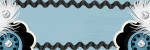
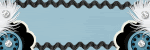






No comments:
Post a Comment