Emotions
This tutorial was written by me on 6 February 2009. Any similarity to any other tutorial is purely coincidental
SUPPLIES NEEDED
1 tube of choice I’m using Jamie Kidd under License number CI0035LM
you can purchase tube from CILM.
Font of choice,
Scrap- kit by Nikki of Creative Intentionz, kit is called Crossed Emotions and can be purchased HERE. Thank You gorgeous kit
Mask by Monti of monti’s pixel playground, monti’s blind mask Here. Thank you Please Leave some Love
LETS GET STARTED
Open your supplies and minimise
Open a new raster layer image size 650 x 650,floofill with white
Open Paper of choice copy and paste as a new Layer, Layer mask layer, new from image find your mask in the dropdown section source luminance checked and invert mask data checked. On mask layer delete and merge group
Open Ribbon frame 3 copy and paste as a new Layer resize by 80%,image free rotate by 90% left. Magic wand Select inside the frame layer select modify expand by 5 open paper copy and paste as a new layer onto frame layer select invert back to paper layer hit delete select none move paper layer below frame add a drop shadow 2, 2, 50, 5,
Open wrap 2 copy and paste as a new layer above the frame resize by 90% then again by 70% image free rotate by 90% right position on the left hand side of the frame like my tag add a drop shadow 2, 2, 50 ,5, Black,
Open Flowerdoodle 2 copy and paste as a new Layer resize by 80% image mirror position on the Left hand side of the frame Layer under the wrap layer add a drop shadow
Open Tube of choice copy and paste as a new Layer resize by 90% duplicate your tube and place one underneath frame layer onto top tube layer and erase parts of the tube over the frame add a drop shadow 2,2,50,5 Black
Open Star 3 Copy and paste as a new Layer resize by 80% image mirror, place over the frame layer on the small ribbon add a dropshadow
Open a flower copy and paste as a new Layer resize by 40% place as desired add a dropshadow I did same process for the butterfly,
add any copyright and your name,
Layers Merge Flatten, I also Crop my Tag too
save as png
I hope you Enjoyed this quick tutorial
Mask by Monti of monti’s pixel playground, monti’s blind mask Here. Thank you Please Leave some Love
LETS GET STARTED
Open your supplies and minimise
Open a new raster layer image size 650 x 650,floofill with white
Open Paper of choice copy and paste as a new Layer, Layer mask layer, new from image find your mask in the dropdown section source luminance checked and invert mask data checked. On mask layer delete and merge group
Open Ribbon frame 3 copy and paste as a new Layer resize by 80%,image free rotate by 90% left. Magic wand Select inside the frame layer select modify expand by 5 open paper copy and paste as a new layer onto frame layer select invert back to paper layer hit delete select none move paper layer below frame add a drop shadow 2, 2, 50, 5,
Open wrap 2 copy and paste as a new layer above the frame resize by 90% then again by 70% image free rotate by 90% right position on the left hand side of the frame like my tag add a drop shadow 2, 2, 50 ,5, Black,
Open Flowerdoodle 2 copy and paste as a new Layer resize by 80% image mirror position on the Left hand side of the frame Layer under the wrap layer add a drop shadow
Open Tube of choice copy and paste as a new Layer resize by 90% duplicate your tube and place one underneath frame layer onto top tube layer and erase parts of the tube over the frame add a drop shadow 2,2,50,5 Black
Open Star 3 Copy and paste as a new Layer resize by 80% image mirror, place over the frame layer on the small ribbon add a dropshadow
Open a flower copy and paste as a new Layer resize by 40% place as desired add a dropshadow I did same process for the butterfly,
add any copyright and your name,
Layers Merge Flatten, I also Crop my Tag too
save as png
I hope you Enjoyed this quick tutorial



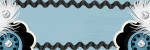
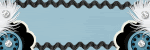






No comments:
Post a Comment