
This tutorial was written by me on 14 October 2008. Any similarity to any other tutorial is purely coincidental.
SUPPLIES NEEDED
1 image or tube of choice
I am using the gorgeous art of Keith Garvey, you will need a license to use his Artwork
Artwork which can be purchased from MPT
Font used Saginaw - HERE
Mask 198 by Vixpsp. HERE - Thank you Vix
Awesome FREE Scrapkit by Raeven , kit is on her scrap site kit is called Golden Delight. Dont forget to download the Wordart too which the link is above the kit called Happiness. Please leave a comment when downloading the supplies
LETS GET STARTED
Open new image 650 x 650 transparent and Flood fill with White Open a Paper of choice i used Raster 10 copy and paste as a new Layer open Mask 198 and go to Layers/New Mask Layer from Image in the dropdown box select the mask, go to your Layer Delete Mask then Layers merge group so your Mask is on it's own Layer Duplicate your Mask on the Original Adjust Gaussian Setting 20.00 Adjust Add/Remove Noise setting 30.00 ensure random is checked and monochrome and apply
Open a Frame i used Raster 5, copy and paste as a new Layer Open another Paper i used Raster 13 back to Frame layer use your Magic wand Tolerance and Feather set to 0 click inside your Frame selections modify/expand by 15 selection invert and back to your paper layer hit delete select none move your paper below your frame Layer add a dropshadow to your Frame
Open your tube and paste as a new layer position it inside the frame layer resize if needed and erase any parts showing add a dropshadow to the tube
Open Bow copy and paste it as a new layer position to the left side of the frame add a drop shadow 2, 2, 50 ,5, Black
Open beads of choice and place the bead underneath the bow layer duplicate it and position of personal choice i duplicated again and made them on different levels add a dropshadow
Open Glitter star i used Raster 3 resize by 70% add a dropshadow and place to the right of the tag duplicate twice and place middle and bottom of frame on the ribbon parts as though attached to the ribbon
Open doodle Raster 4 and Copy and paste as a new layer just above the mask layer add a dropshadow then duplicate and flip so you should have 1 at the top and 1 at the bottom of the frame like mine lol .
Open the Words Happiness and place on your tag add a dropshadow
Layers Merge Flatten
I also Crop my Tag too and
add any copyright and your name,
save as png
I hope this was an easy tutorial and you enjoyed it lol


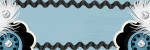
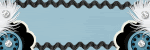






No comments:
Post a Comment