This tutorial was written by me on 14 October 2008.
Any similarity to any other tutorial is purely coincidental.
SUPPLIES NEEDED
1 image or tube of choice
I am using the gorgeous art of AL RIO, you will need a license to use there Artwork
Artwork which can be purchased from CILM
Awesome FTU Scrap kit by Monica of Simply Sensational Scraps, kit is called Christmas Treasures HERE
Filter-VDL-Adrenaline/Snowflakes
Filter-VDL-Adrenaline/Snowflakes
LETS GET STARTED
Open new image 650 x 650 transparent and Flood fill with White, Open a Frame i used Frame 1, copy and paste as a new Layer , Image/Free rotate, rotate 90 left Image resize, resize by 80% resize all layers unchecked on your Frame layer use your Magic wand Tolerance and Feather set to 0 click inside your Frame New raster Layer selections modify/expand by 15 flood fill with Black still selected effects VDL Adrenaline/Snowflake with the following setting:
from top to bottom 29,4,14,66,0 Basic Snow
apply selection none, layers move down below your frame layer add a drop shadow to your Frame Layer
Open your tube and paste as a new layer position it inside the frame layer resize by 80% if needed erase any parts showing add a drop shadow to the tube
Open Wrap 2 copy and paste it as a new layer resize by 80% twice position on top of the frame add a drop shadow 2, 2, 50 ,5, Black
Open Flower 1 copy and paste as a new Layer resize by 80% then 80% twice position on the left side of the Frame then duplicate and Image Free rotate 90% left position to the top left corner see my tag for reference merge down add a drop shadow
Open the Holly copy and paste as a new Layer resize by 70% and then by 40% place Left side over the wrap I also duplicated and mirrored so I had 2 but that’s your choice add a drop shadow 2,2,50,5 Black
Open Tree 1 and Copy and paste as a new Layer resize by 50% add a drop shadow and position Open the Boxes and resize by 30% place a few in front of the Tree Like my Tag Open Rudolf 1 resize by 30% and place by the Tree
add any copyright and your name, and any wording you would like I used Happy Holidays
Layers Merge Flatten I also Crop my Tag too
and save as png
I hope this was an easy tutorial and you enjoyed it lol
I hope this was an easy tutorial and you enjoyed it lol



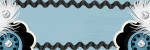
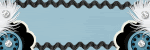






No comments:
Post a Comment