
This tutorial was written on 13th July 2009
Any simularity to another tutorial is purely coincidental
I am using PTU scrapkit by Kristi of Scrappin Divas kit is called Paris chic (tagger size) which can be Purchased HERE
Tubes of choice i am using Jennifer Janesko under License CI0035LM you can purchase there tubes from CILM
Mask of choice
Font of choice
Let's Get Started
Open your supplies and minimise
Open a new raster layer 700 x 700 and floodfill with white
Open Scallop Frame copy and paste as a new layer resize by 45% then grab your magic wand select inside the frame then modify expand by 5 select invert open a paper of choice hit delete select none Add a dropshadow 1,1,30,3,Black
Open Flower frame copy and paste as a new layer resize by 95% then position above the scallop frame Add a dropshadow 1,1,30,3,Black
Open Tube copy and paste as a new layer resize by 80% duplicate position one below the frame back to the top one grab your eraser tool and erase parts over the frame Add a dropshadow 1,1,30,3,Black
Open Tower copy and paste as a new layer resize by 40% then position on the left hand side Add a dropshadow 1,1,30,3,Black
Open Shoe copy and paste as a new layer resize by 30% then position on the left hand side e Add a dropshadow 1,1,30,3,Black
Open purse copy and paste as a new layer resize by 20% then place on the left hand side Add a dropshadow 1,1,30,3,Black
Open butterfly swirl copy and paste as a new layer resize by 60% then image mirror image flip position bottom right hand side Add a dropshadow 1,1,30,3,Black
Open heart copy and paste as a new layer resize by 30% position top left hand side duplicate and mirror Add a dropshadow 1,1,30,3,Black
Add your copyright information and your name
crop your tag resize by 80% save your file as a png
I hope you enjoyed this tutorial


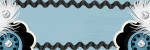
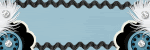






No comments:
Post a Comment