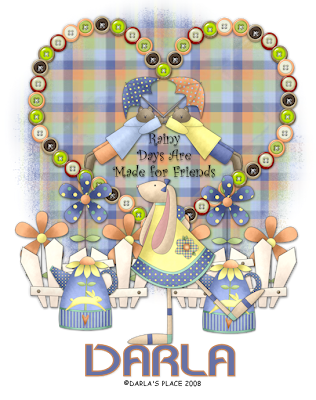
This tutorial was written in Paintshop Pro x11 but should be able to be done in any version of the programme
I am using PTU scrapkit by Darla's Place called Spring is here (tagger size) which can be purchased HERE
Font of choice
Mask of choice
Let's Get Started
Open your supplies and minimise
Open a new Layer 700 x 700 floodfill with white
Open up Heartbuttons copy and paste as a new layer resize by 60% then again by 35% Open a paper of choice copy and paste as a new layer above the background layer
onto heartbutton layer use your magic wand select inside the frame select modify by 10 then select invert onto your paper layer hit delete select none.Add a dropshadow to the frame layer 1,1,30,3,Black
open Bears 3 copy and paste as a new layer resize by 60% then again by 25% position in the middle of your frame like my tag add a dropshadow 1,1,30,3,Black merge down the frame,bear3 and paper layer
Open a paper of choice copy and paste as a new layer above the white background layers new mask layer, from image find your mask in the dropdown section source luminance checked invert mask data unchecked and apply delete the mask layer and merge group
Open Fence 1, copy and paste as a new layer resize by 50% then again by 50% place on top above the frame layer Open Flower2 copy and paste as a new layer resize by 50% then by 50% again place behind the fence layer and duplicate position either side of fence and add a dropshadow
Open Pitcher copy and paste as a new layer resize by 40% then by 20% place above the fence layer duplicate and mirror position as desired and add a dropshadow
Open Bunny 7 copy and paste as a new layer resize by 50% twice then 60% place above the fence layer in the middle so you can still see the wordart add a dropshadow
Add your copyright information and your name and save your file as a .png file and you are finished
I hope you enjoyed this tutorial,


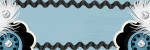
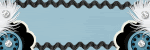






No comments:
Post a Comment