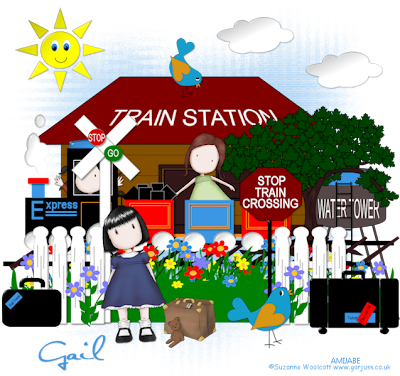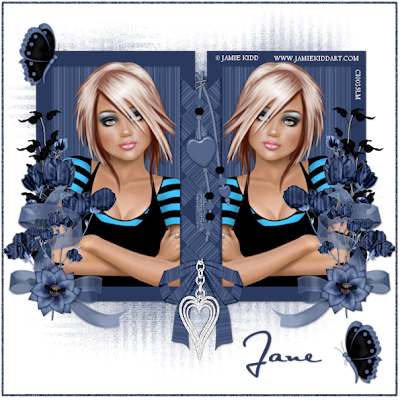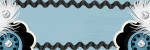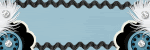This tutorial was written on 30th July 2009
Any simularity to another tutorial is purely coincidental
I am using PTU scrapkit by Seachell of Seachell scraps kit is called An Ordinary Day (tagger size) which can be Purchased HERE
Tubes of choice i am using Suzanne Woolcott under license number AMIJABE you can purchase there tubes from her website
Mask of choice
Font of choice
Let's Get Started
Open your supplies and minimise
Open a new raster layer 750 x 750 and floodfill with white
Open a paper of choice copy and paste as a new layer place above the white background layer, then layers new mask from image find your mask in the dropdown section source luminance checked invert data unchecked and apply delete mask layer and merge group
Open Element 2 and paste as a new layer resize by 80% duplicate then flip position both together then place near the bottom of the canvas see my tag for reference Add a dropshadow 1,1,30,3,Black
Next Open Element 22 copy and paste as a new layer,resize by 40% position above element 2 position on the left hand side copy and paste element 22 again this time resize by 30% position on the right hand side Add a dropshadow 1,1,30,3,Black
Open Element 43 copy and paste as a new layer resize by 30% position above element 2 in the middle Add a dropshadow 1,1,30,3,Black
Open Element 70 copy and paste as a new layer resize by 80% then position near the top of the canvas see my tag Add a dropshadow 1,1,30,3,Black
Open Element 33 copy and paste as a new layer resize by 60% then again by 40% position on the right hand side near element 70 duplicate then mirror Add a dropshadow 1,1,30,3,Black
Open Element 59 copy and paste as a new layer resize by 40% then place below element 70 in the middle Add a dropshadow 1,1,30,3,Black
Open Element 23 copy and paste as a new layer resize by 30% then position on the right hand side Add a dropshadow 1,1,30,3,Black
Open Element 41 copy and paste as a new layer resize by 20% position above element 70 Add a dropshadow 1,1,30,3Black
Open Element 47 copy and paste as a new layer resize by 30% then mirror position on the right hand side over element 59 Add a dropshadow 1,1,30,3,Black
Open Element 13 copy and paste as a new layer resize by 10% duplicate a few times then position around your elements as desired Add a dropshadow 1,1,30,3,Black
Open Tubes copy and paste as a new layer position as desired Add a dropshadow 1,1,30,3,Black
Add your copyright information and your name
crop your tag resize by 80%
save your file as a png file
I hope you enjoyed this tutorial